RunnersWorld Trainingspläne fürs Laufen
Trainingspläne is eine eigene Wissenschaft für sich. Nachdem ich ein Planungs-Typ bin, war ich länger auf der Suche nach passenden Trainingsplänen, die:
a) einfach zu verstehen sind
b) zeitlich machbar
c) Abwechslung bieten
Nach längerer Recherche bin ich letztes Jahr über die Pläne von Runnersworld.de gestoßen. Dort gibt es zahlreiche Pläne, passend für Beginner bis hin zum angehenden Profi. Nachdem ich nie regelmässig Laufen war, bin ich letztes Jahr vor Kärnten Läuft, meinem ersten Lauf-Event, mit einem vermeintlichen Einsteiger-Plan für 10km für Quereinsteiger in 12 Wochen gestartet. Den Hinweis, dass dieser Plan für Wiedereinsteiger ist, also für Leute, die schon mal sportlich waren, habe ich gekonnt ignoriert.
http://www.runnersworld.de/trainingsplan/trainingsplan-10-km-in-12-woche...
Auf der Website kann man praktisch den Termin des Wettkampfes eintragen und bekommt dann passen einen Kalendar mit den Trainingseinheiten pro Tag. Diesen kann man sich dann einfach in Outlook oder am iPhone in den Kalendar synchronisieren. Die Einheiten selbst sind gut beschrieben und auch wenn es anstrengend war, sie funktionieren wirklich.
Nachdem ich die 10km in unter 60 Minuten geschafft hatte, bin ich auf den Plan 10km in unter 50 Min umgestiegen und siehe da, passend zu Kärnten Läuft 2015 schaffte ich die 10km in unter 50 Minuten! Ich fühlte mich auch im Training immer stärker und konnte meine Pace verbessern. Auch bei der Maximalgeschwindigkeit konnte ich nun Tempos laufen die ich mir vorher nie vorstellen konnte.
http://www.runnersworld.de/trainingsplan/trainingsplan-10-km-unter-50-mi...
Voll motiviert von dem Erfolg war das nächstes Ziel, die 10km unter 45 Minuten zu rennen. Dafür gibts natürlich auch einen Plan, also nur mehr das Datum vom Graz Marathon 2015 eintragen und los gings. Auch wenn ich das Ziel beim Marathon nicht erreichen konnte (zu viele Leute auf der Strecke), weiß ich, wo ich die fehlende Minute auf die 45Min verloren habe. Also hat auch dieser Plan voll gewirkt.
http://www.runnersworld.de/trainingsplan/trainingsplan-10-km-unter-45-mi...
Die Pläne gehen bis 10km in unter 33 Minuten, also habe ich noch einige Trainingseinheiten vor mir.
Die Pläne sind generell sehr gut aufgebaut, es ist ein guter Mix aus Long-Runs, Intervall-Trainings und Grundlagen-Ausdauer Trainings. Alles sehr gut erklärt und mit der Kalendar-Sync Funktion sehr einfach. So seh ich jeden Tag im Privaten wie auch im Firmenkalendar die Laufeinheit des Tages. Die meisten Pläne kommen mit 3-4 Trainings pro Woche aus. Kommendes Jahr werde ich auch einen Plan für Triathlons ausprobieren, da ich noch ein großes Problem mit der Trainingskoordination habe. Wenn ich zB in einem Lauf-Plan bin, ist es sehr schwer, noch Rad oder Schwimm-Einheiten unterzubringen, daher werde ich wohl einige GA Trainings oder Intervall-Trainings mit Rad oder Schwimm-Einheiten tauschen.
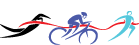




Comments
Scottgoows (not verified)
Mon, 11/06/2023 - 13:39
Permalink
Valami baromsag ujra neked most
Bokor mit mar miert neked, te kis bamba bula. Megeszlek mint a farkas a mamat.
Scottgoows (not verified)
Tue, 11/07/2023 - 00:11
Permalink
Valami baromsag ujra neked most
Bokor mit mar miert neked, te kis bamba bula. Megeszlek mint a farkas a mamat.
Scottgoows (not verified)
Tue, 11/07/2023 - 10:56
Permalink
Valami baromsag ujra neked most he
Bokor mit mar miert neked, te kis bamba bula. Megeszlek mint a farkas a mamat.
Scottgoows (not verified)
Fri, 11/10/2023 - 23:06
Permalink
Most mindig is valami baromsag ujra neked most he
Bokor mit mar miert neked, te kis bamba bula. Megeszlek mint a farkas a mamat.
Pestigoows (not verified)
Sun, 11/12/2023 - 01:06
Permalink
Most mindig is valami baromsag ujra neked most he
Bokor mit mar miert neked, te kis bamba bula. Megeszlek mint a farkas a mamat.
novakgoows (not verified)
Wed, 12/20/2023 - 00:47
Permalink
Durva darald le anyukadat
Faszfej, Novák Elod mit mar miert neked, te kis bamba bula. Megeszlek mint a farkas a mamat.
Add new comment