Ring Attacke - Red Bull Ring


Radfahren ist ja ein wichtiger Anteil am Triathlon und da ich auch eine affinität zu Rennstrecken habe, war es klar für mich, dass ich bei einem Radrennen auf der bekanntesten österreichischen Rennstrecke, dem Red Bull Ring in Spielberg, dabei sein muss. Gesagt getan, haben ich mich frühzeitig zu dem Event angemeldet. Es gab 2 Distanzen zur Auswahl: 10 Runden oder 25 Runden. Nachdem ich bereits mit dem Motorrad auf dem Ring gefahren bin, waren mir die Steigungen bewußt. Im Fernsehen ist davon nicht viel zu sehen. Daher sollten es nur die 10 Runden a 4,25km werden. Das Rennen wurde im Grand Prix Modus gefahren, also endet es dann, wenn der erst seine 10 Runden geschafft hat. Somit war mir klar, dass ich wohl keinen 10 Runden fahren werde.
Das Wetter war bewölkt, aber es gab keinen Regen, was das ganze etwas gefährlich gemacht hätte. Nach kurzem Aufwärmen sollte es dann auch losgehen - mein erstes Radrennen. Damit ich mir das ganze mal in Ruhe ansehen kann, habe ich mich hinten eingereiht und bin dem Feld nachgefahren. In der ersten Runde war es noch leicht, da ein Auto mit konstanter Geschwindigkeit vorab gefahren ist und das Tempo für mich noch schaffbar war. Doch beim Anstieg zur Remus-Kurve merkte ich, dass es mit dem Motorrad doch etwas leichter war. Der Anstieg hat es wirklich in sich und im Laufe des Rennens sollten noch einige kapitulieren müssen, und ihr Rad raufschieben. Das wäre für mich nie in Frage gekommen. Ich fuhr also mein Tempo im hinteren Feld und hatte eine konstante Pace. Alles lief gut, bis mich der Führende das erste mal überholte - das passierte genau in der Steigung und ich hatt Mühe, ihm nachzusehen :-D Der Kollege fuhr gefühlte 20km/h mehr als ich, war sehr ernüchternd für mich.
Ab Runde 5 kam dann auch das Trainings-Defizit zum Vorschein - Achtung: Jammer-Alarm - und ich hatte meine Mühe mit den Steigungen. Dafür habe ich wenig Scheu, das Rad bergab laufen zu lassen und so konnte ich dort gut mithalten und teilweise sogar im Windschatten der schnellen Fahrer mitfahren. Auf der Start-Ziel-Gerade gab ich dann immer Vollgas und konnte andere Fahrer überholen. Ich habe mich zwar gewundert, warum alle dort Gas rausnehmen und nicht wie ein Irrer treten aber es machte Spaß. Bei der darauf folgenden Steigung war mir dann klar, warum sich alle etwas zurückgenommen haben. Nachdem mich der Führende schon wieder überholte hatte, wurde mein Ziel gefasst: Letzte Runde wird nochmal Vollgas gegeben. In Runde 7 habe ich mich dann darauf vorbereitet und wollte gerade voll durchstarten, als ich die Zielflagge sah. Der Führende hatte mich wohl nochmal überholt und so wurden es leider nur 7 Runden für mich.
Nichtsdestotrotz eine tolle Erfahrung und ein super Event. Wird ab jetzt auf dem Fixplan stehen.
Danke an HQSuperPhoto für die Bilder.
Stats
Target reached
- Ring Attacke 2016
- Bike
- 05.05.2016
- Red Bull Ring, Spielberg
- 1:11:00
- 30,2 km
- 25,6 km/h
- 178 bpm
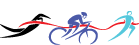




Add new comment